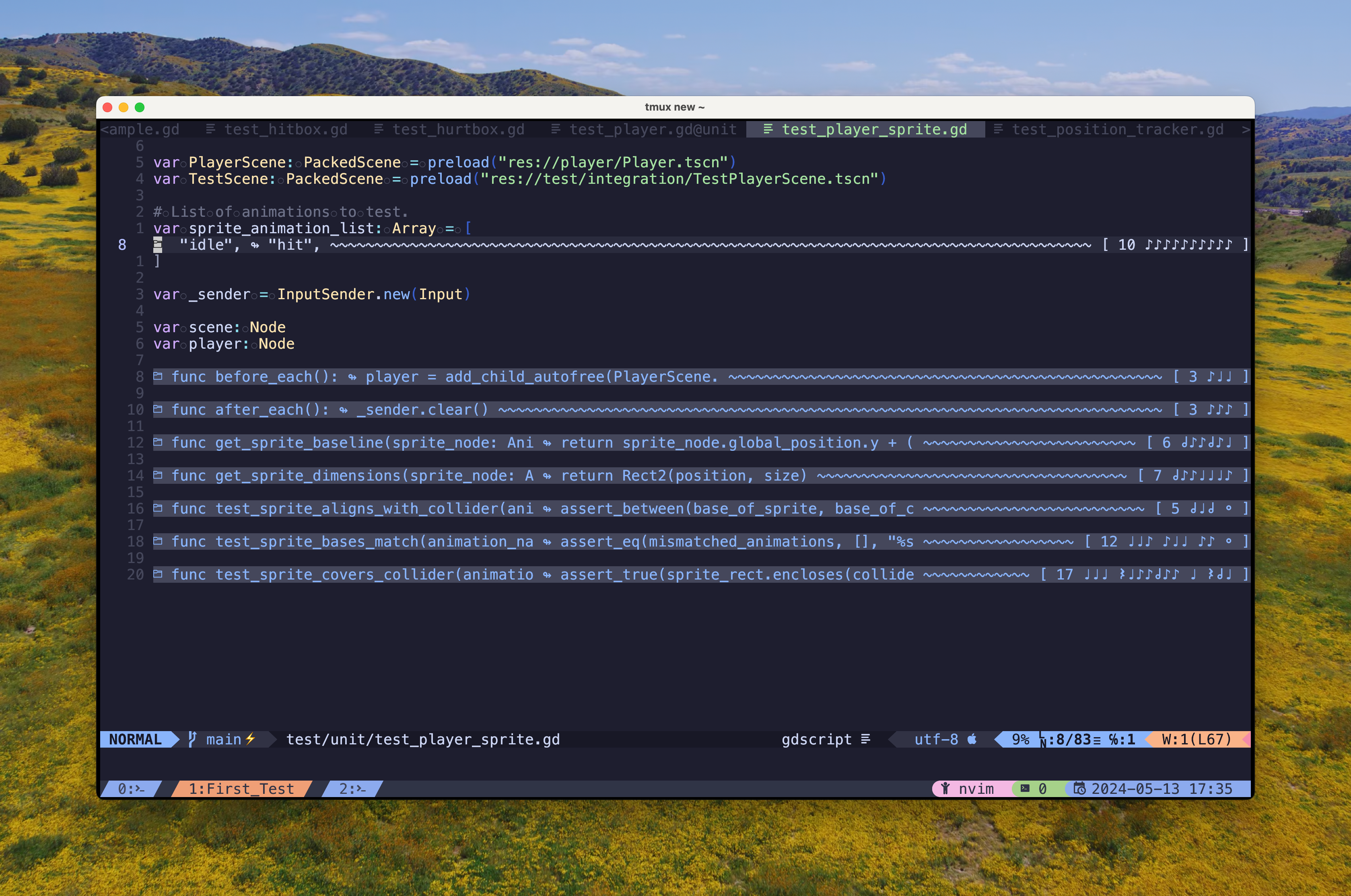📝 Just want to see the code? https://git.sr.ht/~lxkarp/music_fold.nvim
I’ve been using Vim’s fold feature for quite some time, but I’ve always struggled with its default implementation. Folds can be incredibly useful for managing large code files, but they often obscure more than they reveal. When I open a file, I tend to expand all the folds immediately because they don’t provide a clear indication of how much content is hidden inside them.
To address this, I recently developed a Vim plugin that visualizes the content of folds using musical notation. Here’s a breakdown of my journey and the improvements I made along the way.
Initial Approach: Numerals
I started by displaying the number of lines and characters inside each fold using simple Arabic numerals, like [2 lines // 25 chars]. While functional, this method required me to read and mentally process the numbers to gauge the size of each fold. It wasn’t the quick, at-a-glance solution I was aiming for.
Bar Charts: A Visual Improvement
Next, I replaced the numerals with bar charts using the Unicode text-cursor character (█), resulting in displays like [25 lines ██] or [52 lines █████]. This was a significant improvement, as it allowed me to quickly compare the size of folds. However, I had to round the line numbers to the nearest ten due to the limitations of this approach, which reduced the precision.
Refining with Partial-Height Blocks
To enhance precision, I experimented with partial-height blocks, such as [5 lines ▄]. This added more detail, but it still didn’t account for the variability in line lengths. A function with five short lines is very different from one with five long lines, and I wanted my visualization to reflect this.
Introducing Musical Notation
While browsing Unicode symbols, I came across musical notes and rests, which sparked the idea of using them to represent the content inside folds. Here’s how it works:
- Notes represent lines of code.
- Rests represent comment lines.
- The shorter the note, the fewer characters on the line.
For example, a 200-character line might be represented by a whole note, while a 5-character line could be an eighth note. This method provides a clear, visual representation of both the quantity and length of lines within each fold.
Additionally, I’ve started using breath marks to indicate blank lines, adding another layer of detail to the visualization.
Final Implementation
My current implementation uses musical notation to differentiate between commented lines and executable code, providing an intuitive and immediately understandable visual summary of each fold’s contents. This approach has transformed how I use folds in Vim, making it easier to manage large code files without losing track of important details.
This journey from simple numerals to musical notation highlights the importance of experimenting and iterating on solutions to find what works best. If you’re interested in trying out this plugin, stay tuned for the release and detailed instructions on how to integrate it into your Vim setup.